Clicking on the Settings 'Cog' icon on the top right of the Home screen accesses the Settings screen.
•This screen provides access to all EMS Mobile App settings and also links to Support.
See Figure 13 below:
Figure 13
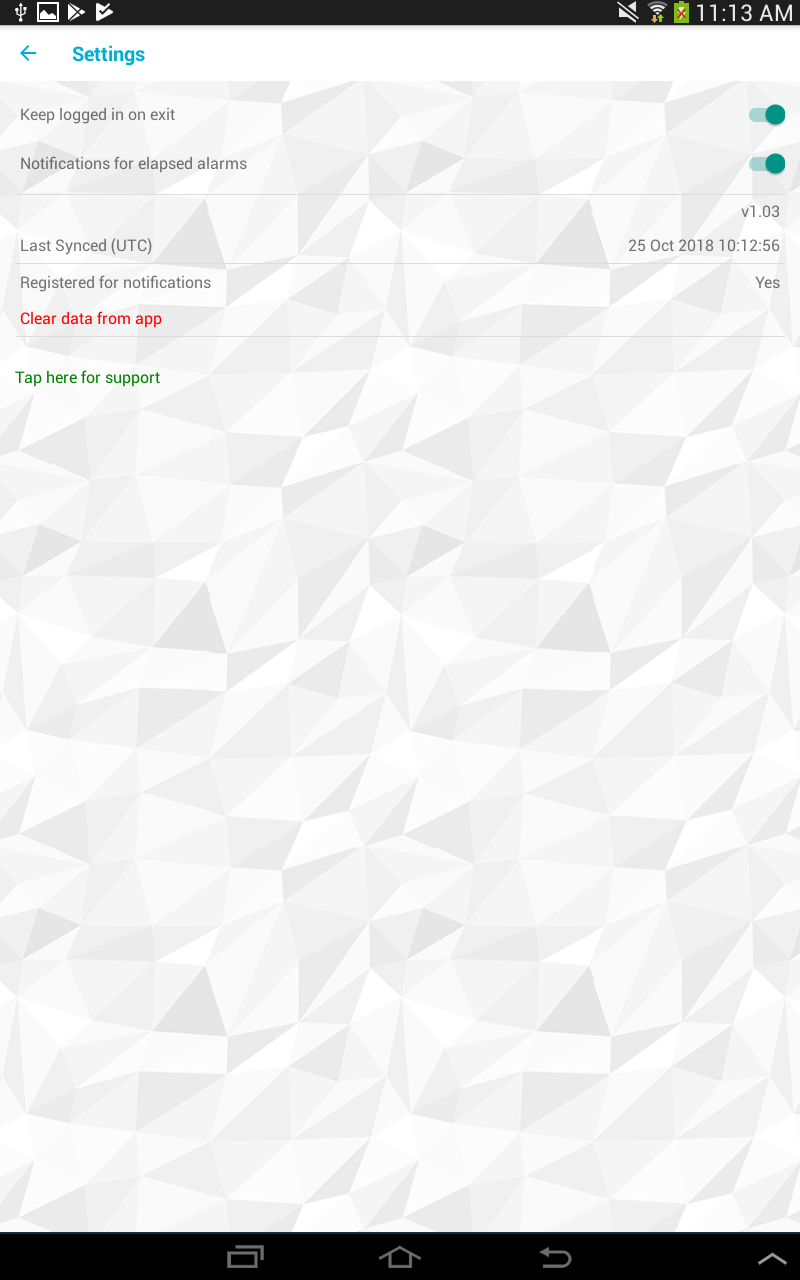
The following functions are available from this screen:
Functionality (On/Off buttons):
Keep logged in on exit
When set to On, you will not be asked for a Site, Username and Password when opening the App after you have successfully logged in once previously.
Notifications for elapsed alarms
When set to On, the User will not receive 'push notifications' for Elapsed Time Alarms.
Information:
Last Synced (UTC)
Registered for notifications
Clear data from app
Tap here for support
Provides a link to access Ellab Monitoring Solutions support.
.