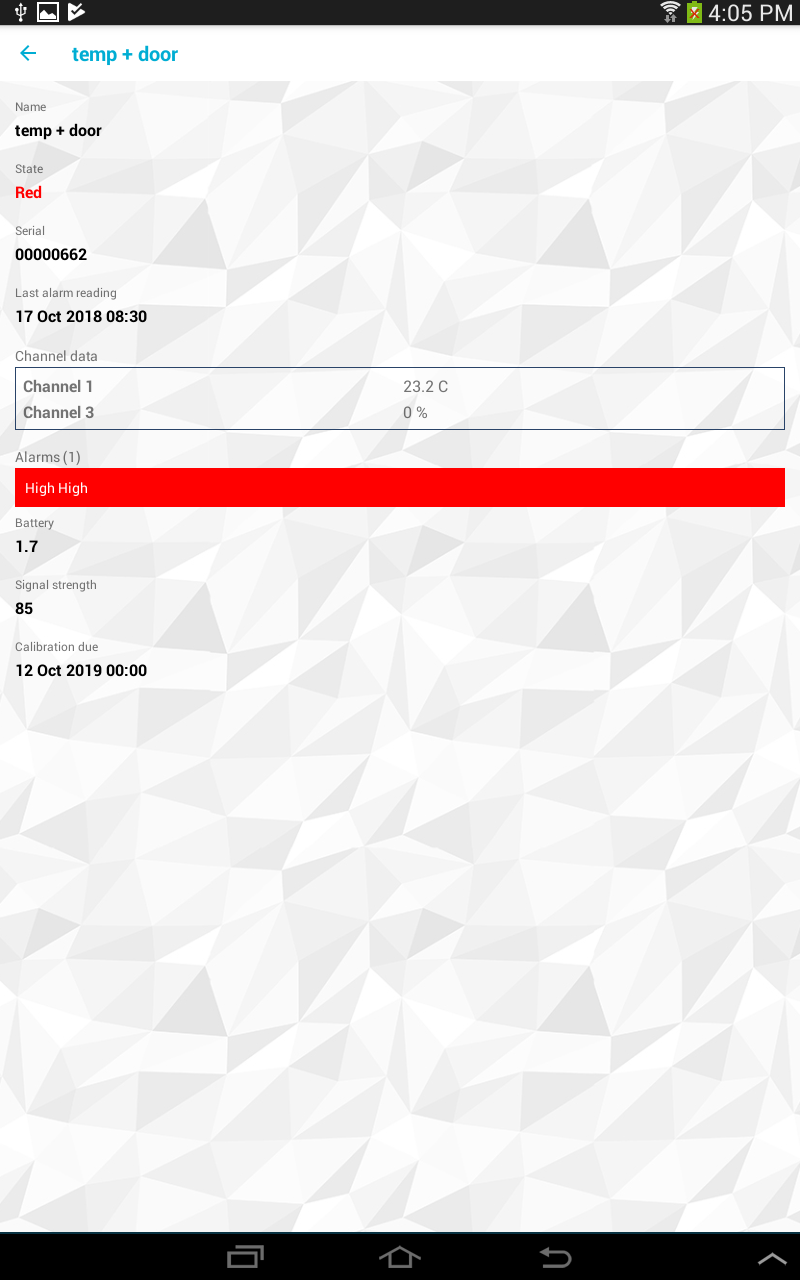Clicking on a Sensor's entry displays the Sensor Details screen for the selected Sensor showing the following information:
•Alarm Detail (if the Alarm State is Red or Amber)
•Serial Number
•Alarm Type, including the alarm levels.
•All Alarm Readings.
•If the Alarm has been acknowledged, who acknowledged the Alarm.
•Acknowledgment Notes (if the alarm state is Amber and the field is populated).
•Acknowledgment Commands (if the state is Amber and the field is populated).
•Sensor Data (if the Alarm State is Green)
•All sensor readings.
•The battery level.
•The signal strength.
•When calibration is next due.
See Figures 11 and 12 below:
Figure 11
Sensor Details Screen - Sensor Not in Alarm
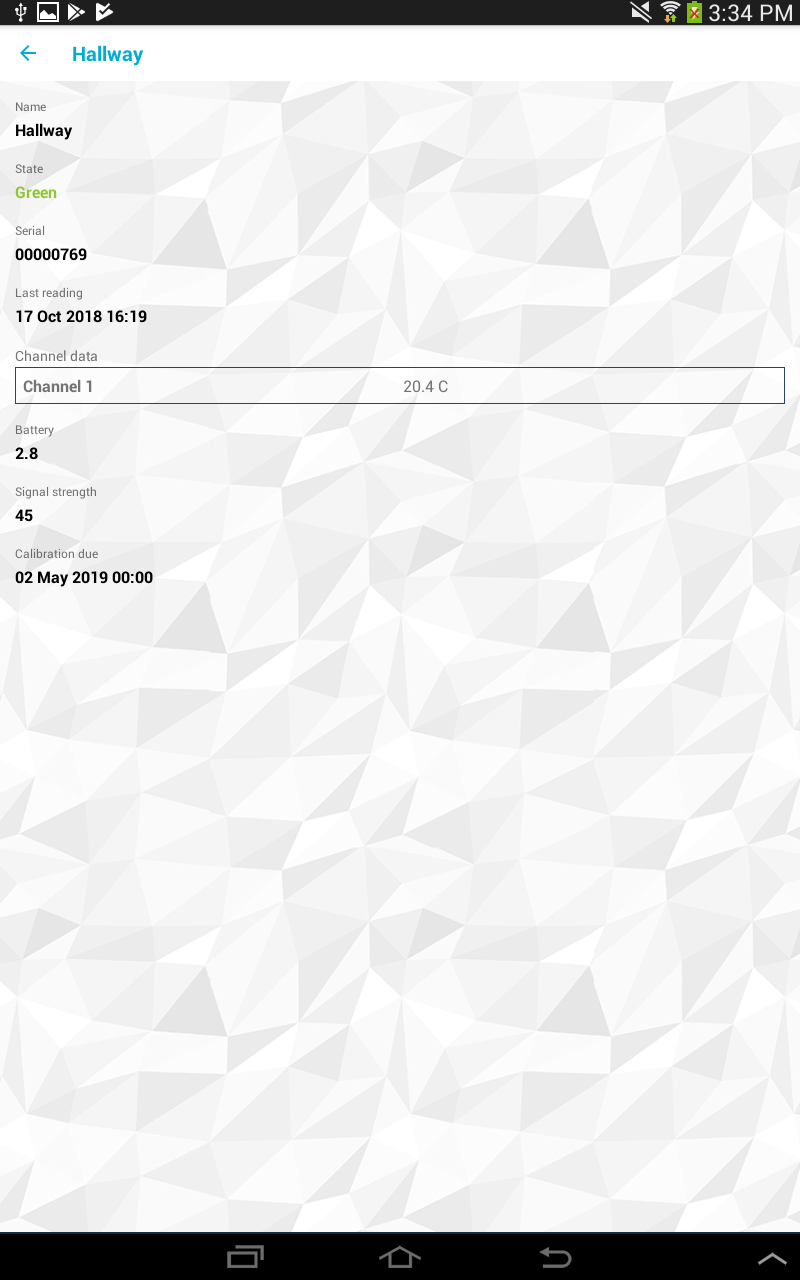
Figure 12
Sensor Details Screen - Sensor in Alarm