Clicking on the Active Alarms field on the Home Screen displays the Alarms screen. See Figure 2 below:
Figure 2
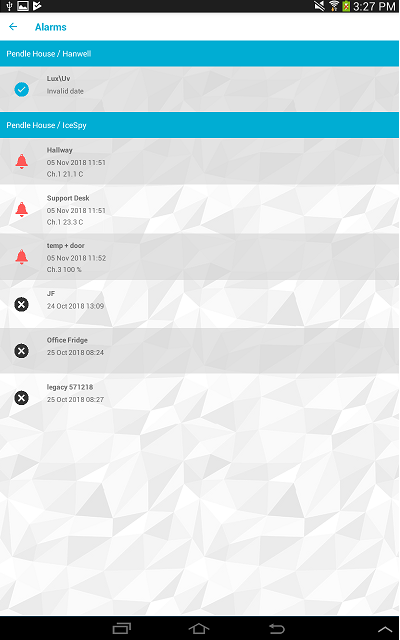
•The Alarms screen shows a list of all current alarms (Red and Amber), grouped by Zone, Sub-site and Site.
•Each Sensor in an Alarm state will be represented in the list as shown in Figure 3 below:
Figure 3
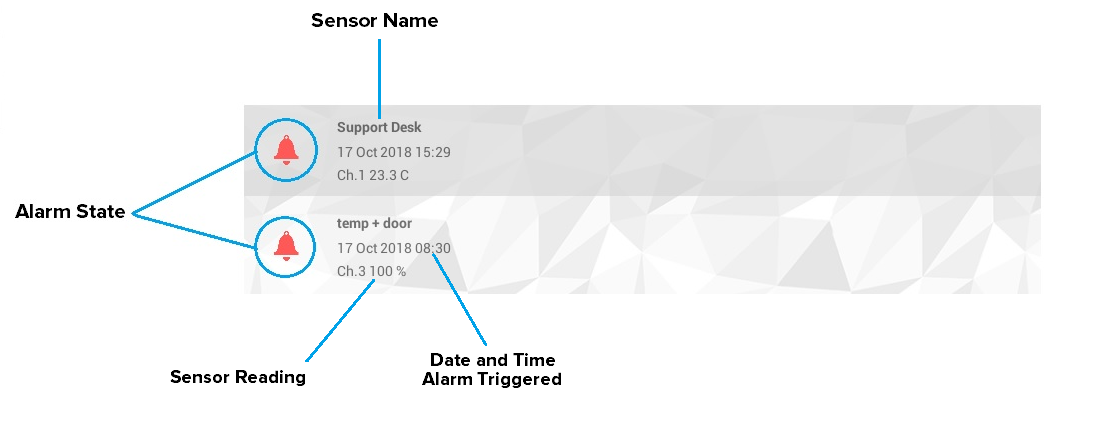
•Tapping a Sensor's entry in the list will take you to the Sensor Details screen for that sensor.
•Click on the Back icon to return to the Home screen. See Figure 4 below:
Figure 4
