Logging In
After you have installed the Mobile App, you will need to Log In on the displayed screen:
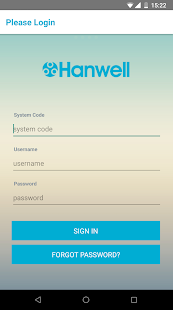
1.Enter your supplied Licence ID into the System Code box and your EMS User Name and Password.
2.Click Sign In.
•For more information on logging in, please go to:
http://www.help.emsprocloud.com/index.html?logging-in.html